Roles
There are 3 default roles on Cards: Learner, Editor or Owner.
Owners and Editors can create and distribute micro-training courses. Learners can only consult and complete the trainings that their Editor has shared with them.
The Owners and Editors find the Management button at the top right of the web interface to allow them to access the administration of training, learners and notifications.
You also have the option to create custom roles, with specific permissions that you can select or not.
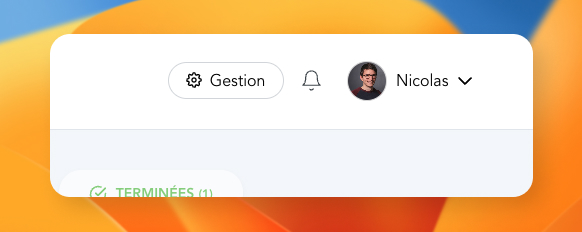
Owner
The owner is the only one who can modify the workspace. It is also the only one who can assign the “owner” role to another person.
He can therefore manage the subscription and the space personalization options.
Editor
A publisher account in your subscription allows the person concerned to create and modify training courses.
It can also add and modify learners linked to your Cards space (account of the company which has subscribed to an offer or subscription).
The publisher can also create and send notifications to learners in the Cards account.
FYI
An editor can modify all training courses, not just his own.
Learner
The learner is the profile of the person who follows and completes the micro-training courses available on their account.
A learner can:
access the web version (via an up-to-date internet browser) at : app.cards-microlearning.com
download the iOs or Android mobile application to view and follow the training on a smartphone or tablet.
You can invite them to download the Cards micro-learning mobile application available on the 2 stores:
Custom roles
In Cards, you can create custom roles to grant specific permissions to certain users.
To learn how to create a custom role, visit the dedicated page: Custom roles
Mis à jour