Subscribe to Cards
You can sign up for a subscription and customize it directly from Cards.
On our platform, you will find the default packs, but we can of course make you a personalized offer (do not hesitate to contact us).
If you would like to know more about our prices, click here: https://cards-microlearning.com/tarifs/.
Sign up to your subscription
The subscription page allows you to choose the pack as well as the duration of the commitment (monthly or annual). Choose what suits you best and click "Buy".
You are then redirected to Stripe, the payment platform.
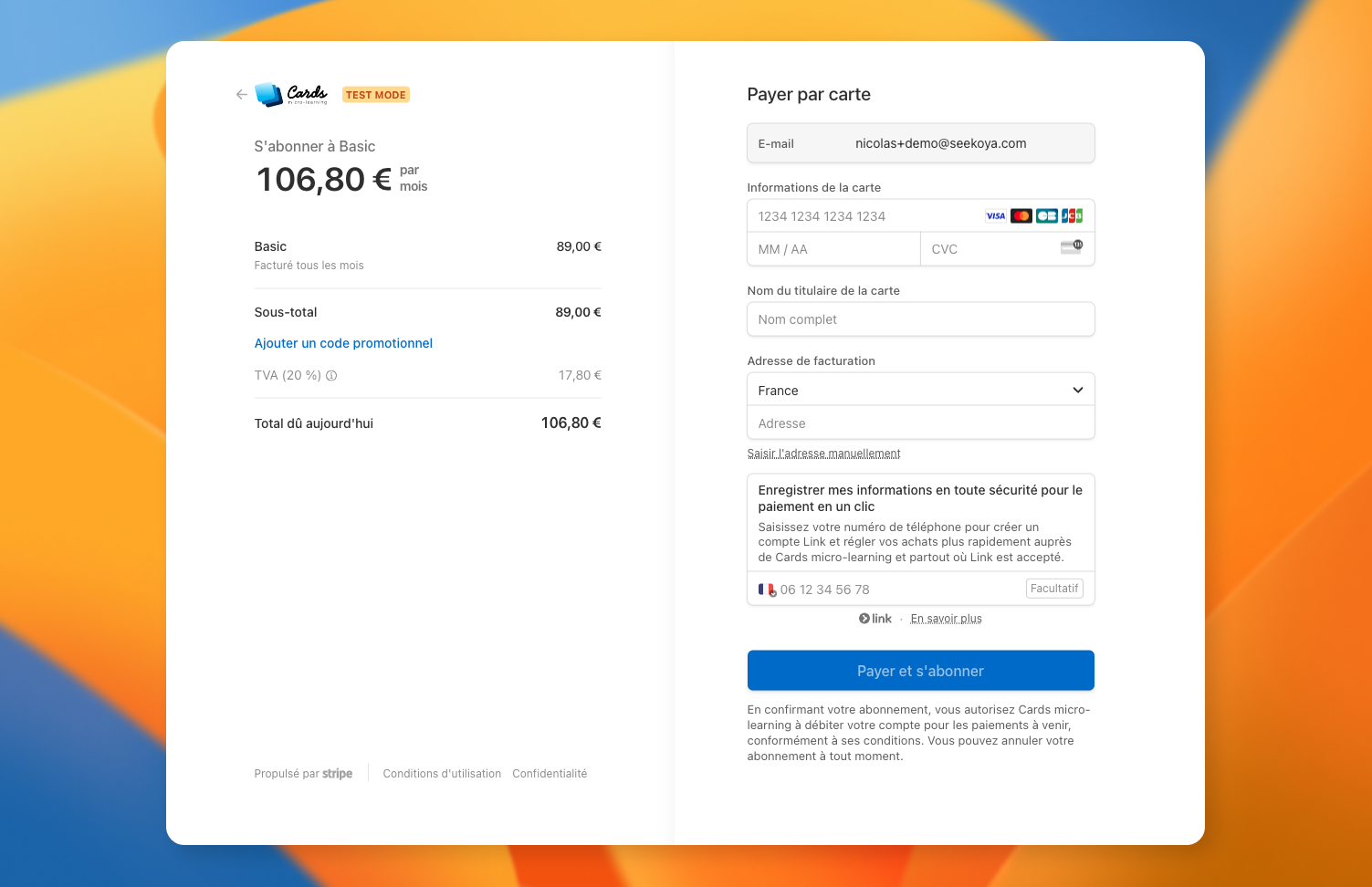
After providing the requested information and paying, you will be redirected to Cards. Your subscription will then be activated immediately upon confirmation of payment received on our server.
Need a purchase order?
We are available if you need to place a purchase order. Contact us to create your subscription.
Mis à jour