The dashboard
When you access the "Management" section, you arrive on the dashboard page. It allows you to quickly identify key information related to your Cards account.
Dashboard Statistics
You can view the following statistics on the dashboard:
Training courses viewed: the number of training courses viewed by your learners over the period.
Training completed: the number of training courses that were completely completed by your learners over the period.
Active learners: the number of learners who have been active over the period: these are learners who have at least started training (connecting to their account or monitoring their progress does not count).
Review(s) posted: the number of reviews posted by your learners over the period.
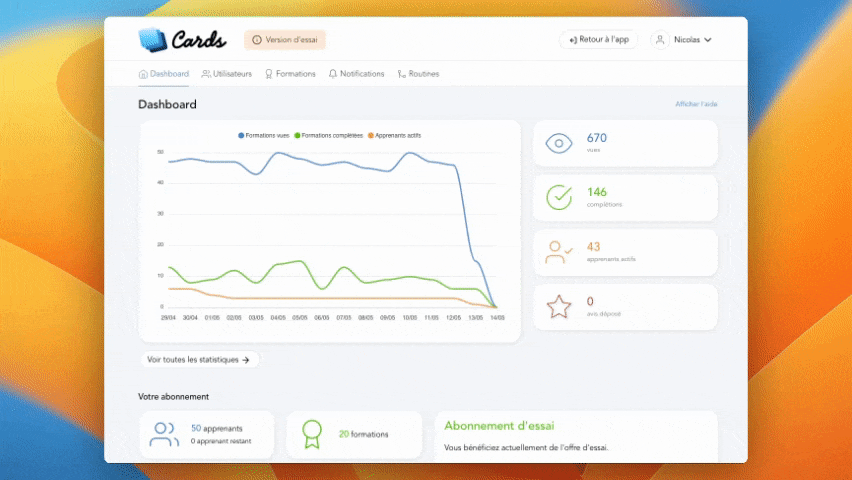
Mis à jour