Log in
Here's how to sign in to Cards whether you're a user, editor, or owner.
User: first visit
If you are a user/learner on Cards, and someone has created an account for you, you can activate your account for the first connection.
Activate your account
On the login page you will find the “First visit” link which will allow you to activate your account for a first login.
Access to the "First visit" page.
Activating the account as a user logging in for the first time only works if you are authorized to connect to a publisher's Cards space.
Enter your email and, if your account was created on Cards by a publisher or space owner, then you will receive a link allowing you to set your password and then log in.
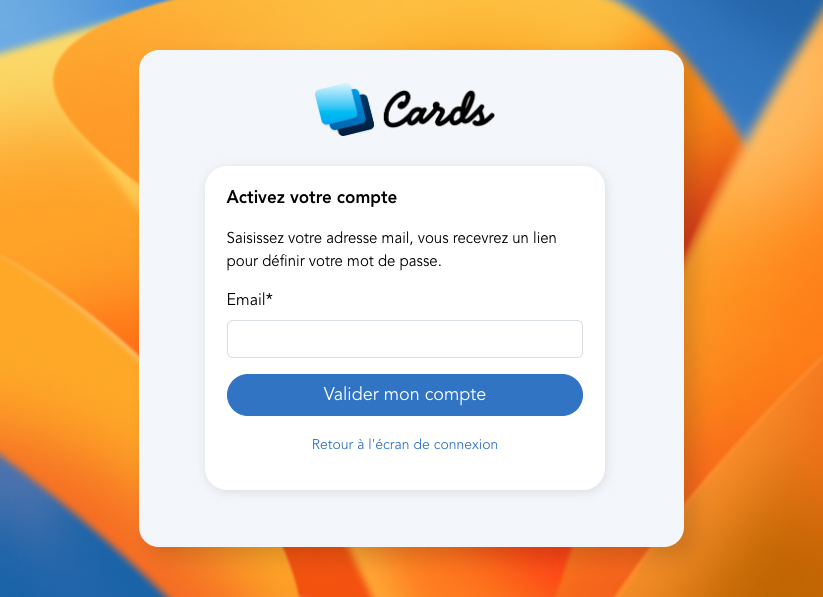
Connection with Google, Microsoft and Apple
Whether you are a User or Editor on Cards :
If you created your Cards account with your Google, Microsoft or Apple account, then you can use the quick login buttons.
Otherwise use the field to enter your email and click on the continue button.
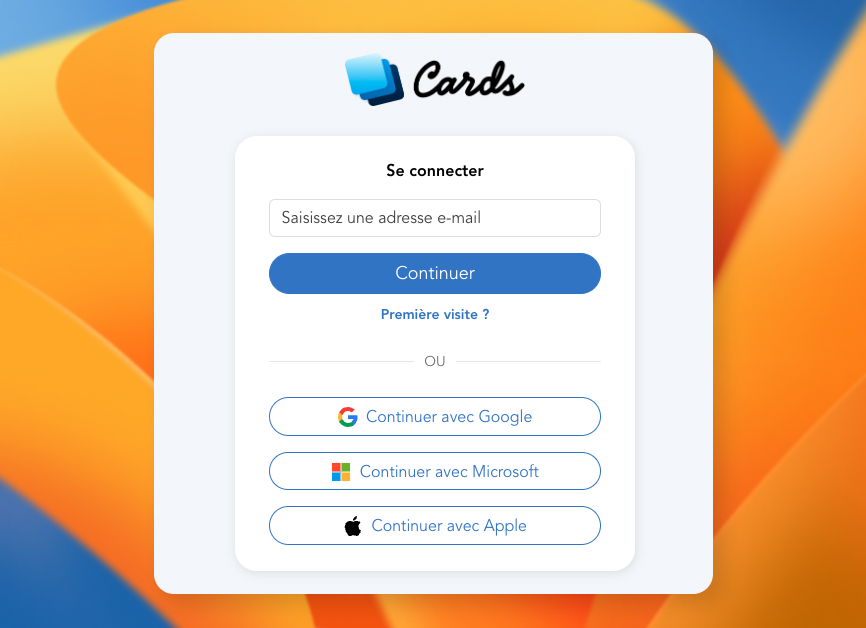
Lost password?
Below the login buttons you will find the link to re-set your password. If your account exists, then you will receive an email allowing you to re-set your password.
Mis à jour