Quick start
Here are some quick steps to get started with Cards!
Register
Registration is required to use Cards.
Try for free! No cards or payments are required during registration. You automatically benefit from a free trial period.
By registering on our platform, you will automatically be registered as the owner of your space. This means that you will have access to your entire space: creating content, adding users, sending notifications or even managing your subscription.
Once registered, you will arrive on the "learner" view, and will be able to access the management interface:
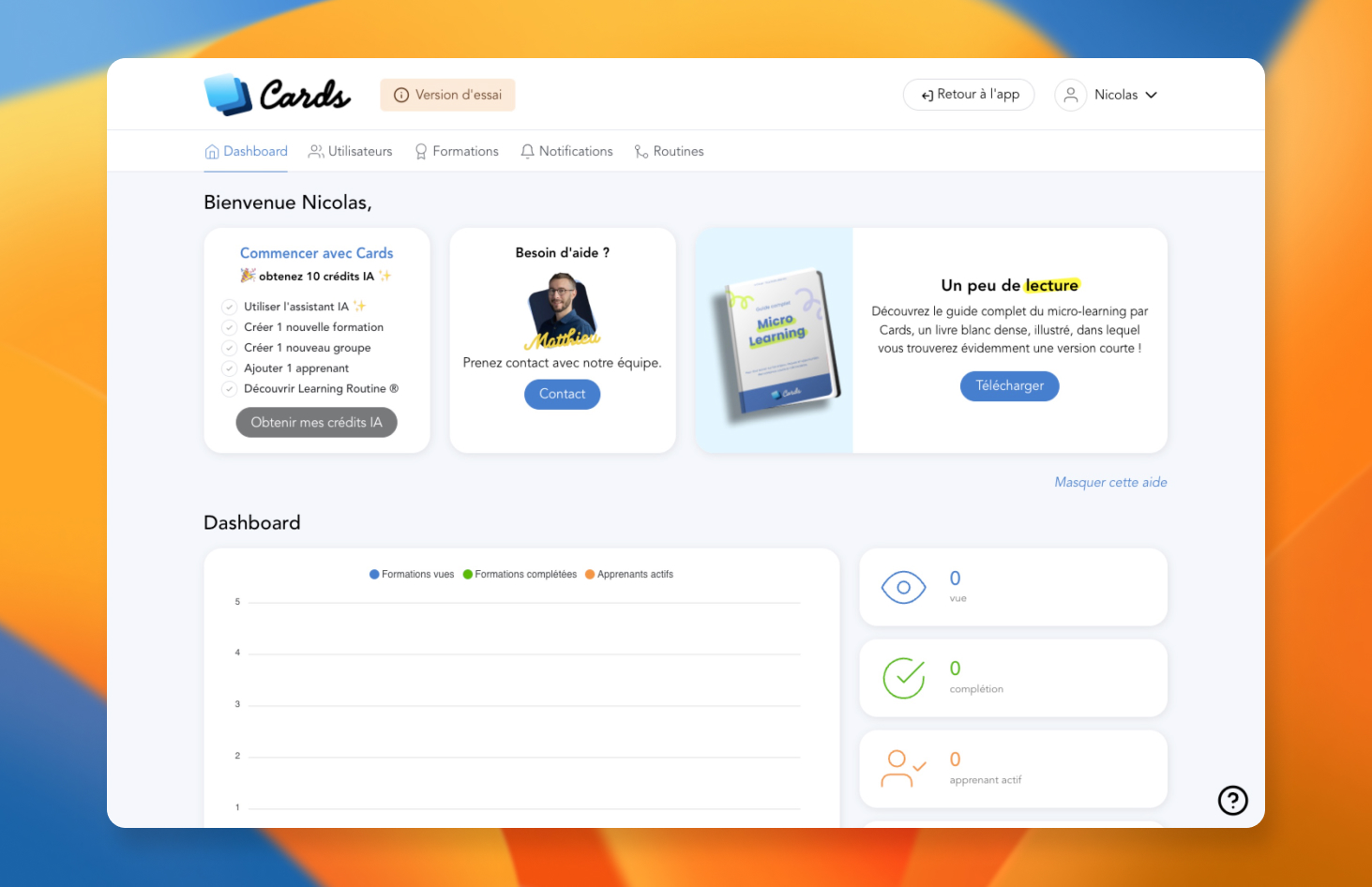
You are an editor
There are 3 possible roles in Cards: learner or editor or owner. By registering on Cards, you are an owner, so you have full publishing rights.
An editor has access to the dashboard and management (content and users), while a learner only has access to viewing training courses. This is why you see the “Return to app” button in the header: this button allows you to move from the “management” part to the “consultation” part.
The owner is the superior role, it allows you in addition to editing, to manage your space. To find out more about role management, follow the link below:
RolesMenu
When you are on the management interface, you have access to the Cards menu:
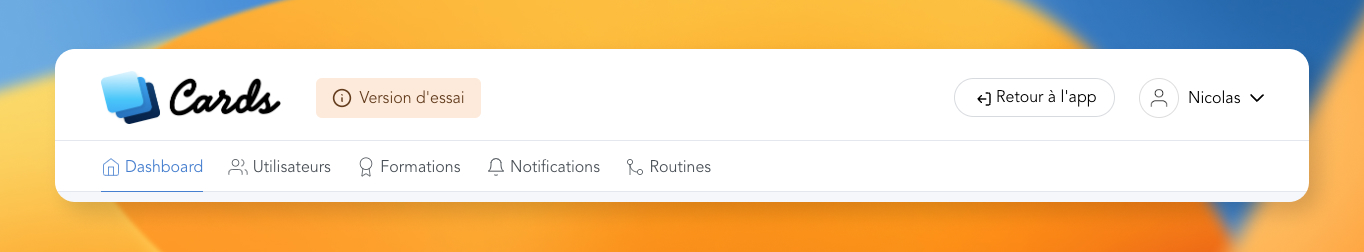
The menu is extremely simple, so that you can concentrate on the main thing: managing your training courses. You will therefore find the links :
Dashboard: your admin dashboard
Users: to manage your users (learner, editors)
Trainings: to manage your trainings
Notifications: to send notifications
Routines: to manage your Learning Routine®
Badges: to manage your badges.
Easy, right!?
FYI
By clicking on your profile picture, you will have access to your account and subscription settings.
Mis à jour