Your subscription page
It is from this page that you can fully manage your subscription: activate it, cancel it or upgrade it.
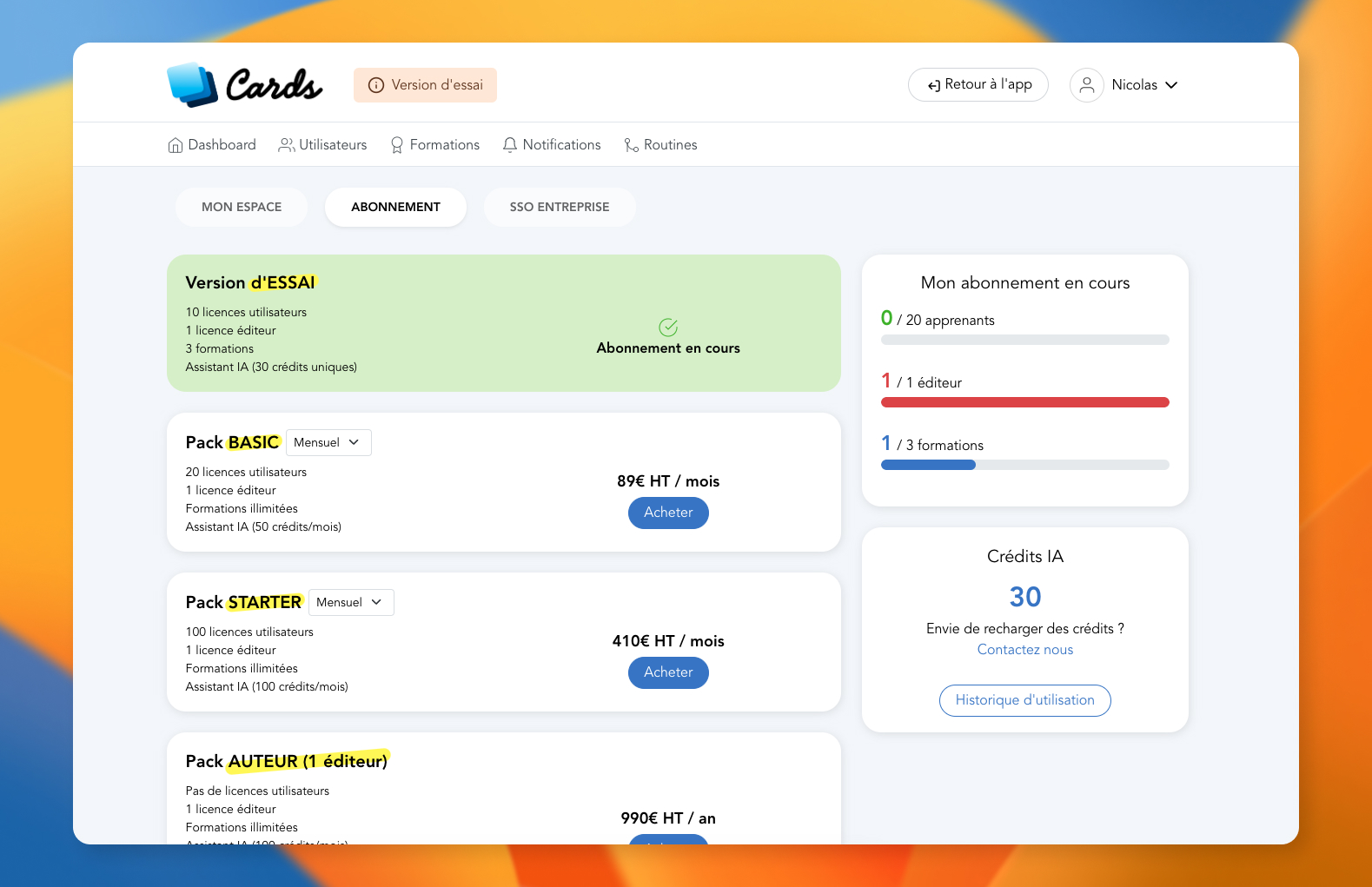
How the subscription works
When you sign up, a trial subscription is created and associated with you. You are the owner of this subscription.
FYI
When creating the space and subscription, you are limited to creating 10 learners, 1 editor and 3 training courses.
When you add a learner or a publisher, they will be automatically attached to your subscription. You can track your subscription quota from the “subscription” page.
Your subscription is automatically extended at the end of the term if you have not canceled it before. You can cancel your subscription at any time.
When your subscription expires, all your data is retained (training, learners, managers, statistics). Your access is simply blocked until you renew a subscription (your learners also can no longer access the training).
Who can modify my subscription
Only owners can modify the subscription. Not all of your learners and editors have access to this page.
Payment information and invoices
When you have subscribed, a “my invoices and payment methods” button appears on your page. By clicking on it, you will be redirected to a Stripe page allowing you:
to change your payment information
to access and download your invoices
Cards and Stripe
Cards uses Stripe to manage payments. By taking out a subscription, you will therefore receive emails from Stripe (subscription reminders, payment receipts, etc.).
Mis à jour