Configure my space
Configuration
On Cards, you can personalize your space, and therefore modify the display of the platform for your learners.
If you are an "owner" you can access the "My space" page and discover the customizable elements.
Some customization options are only available from a certain subscription level.
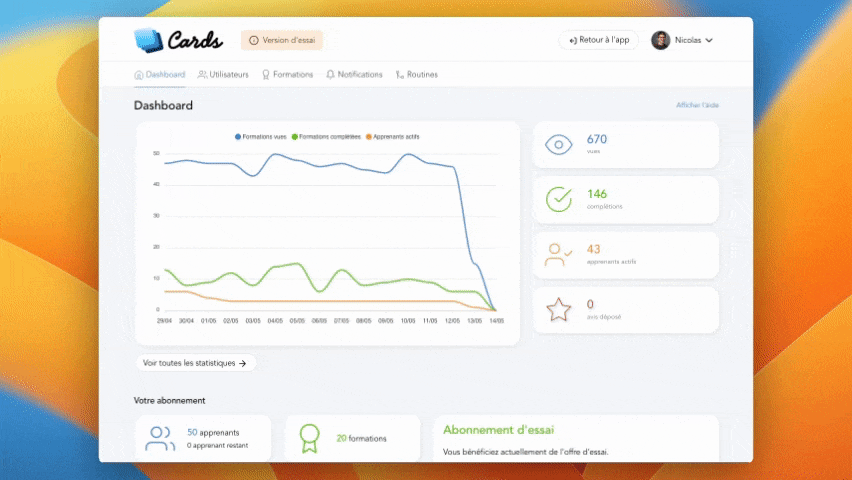
The elements that you can modify regardless of your subscription are:
the name of your space
the sender name used in notification emails (via notification campaigns)
the time zone (will be the same for all your users): useful when you schedule the broadcast of your training courses, or your Learning Routines
the date display format
activate or not AI on your space (by default disabled): you must activate the option so that you and your editors can benefit from AI in Cards.
Mis à jour