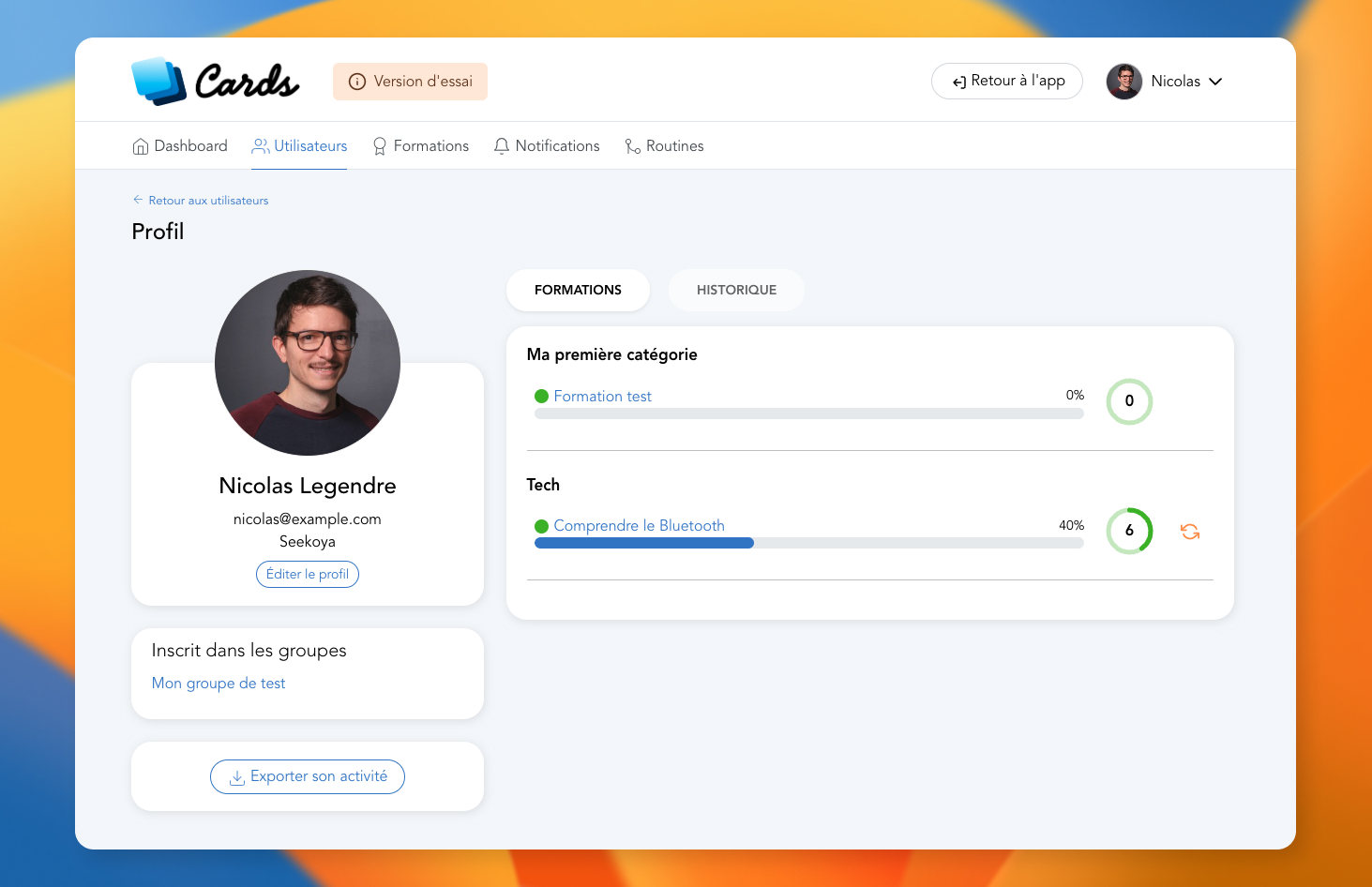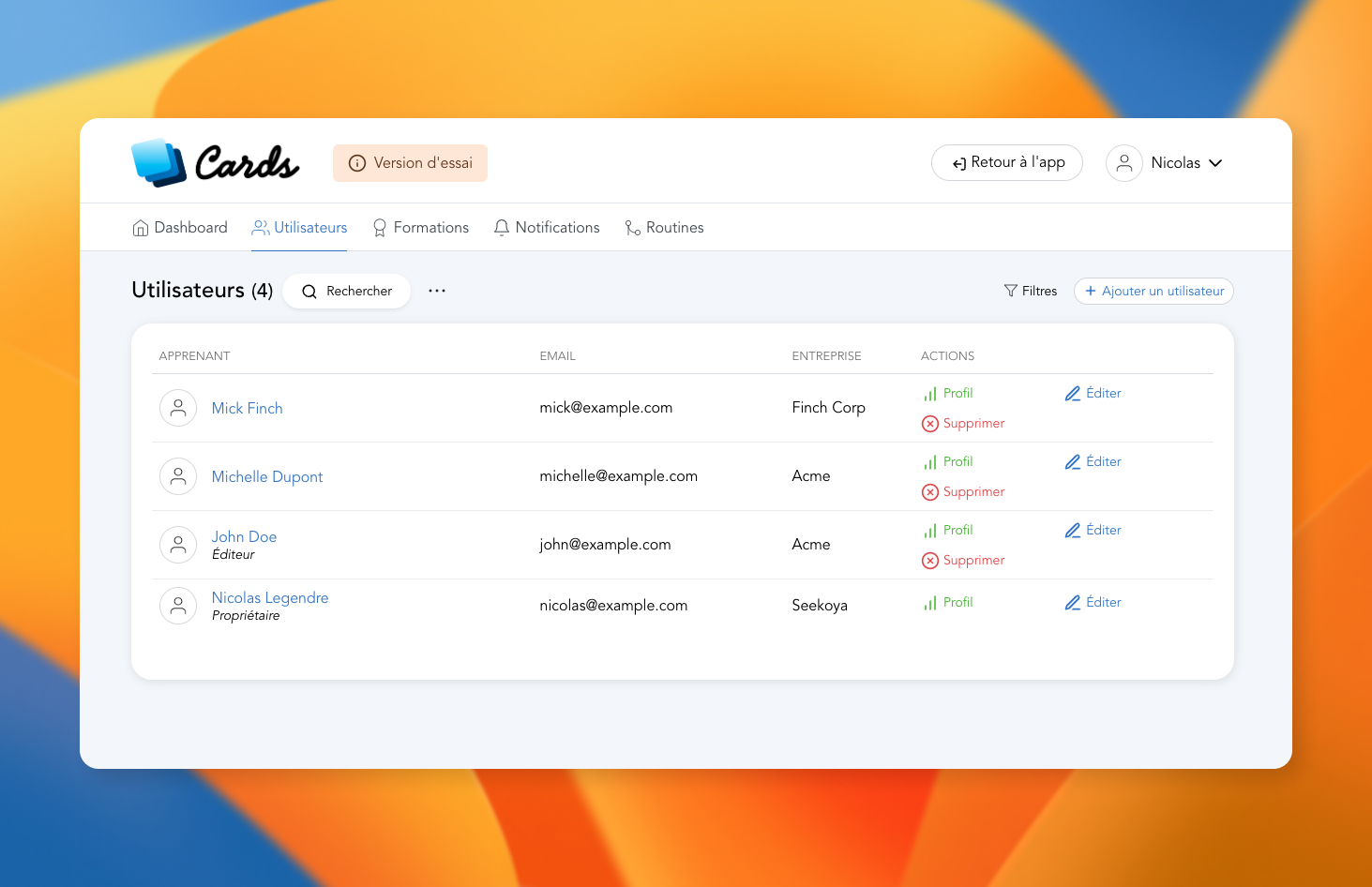Manage users
Dernière mise à jour
Dernière mise à jour
By clicking on the Learners menu and then selecting ‘List of Learners,’ you can view a complete list of all your learners on a single page, whether they are owners, publishers, or learners.
On this page you can perform the following actions:
Search: to search for a learner (useful when you have more than 10-20 learners).
Filters: you can filter the list of results.
Add Learner: This is a shortcut to the add individual learner menu.
Edit: modify a user.
Delete: delete a user. For security, confirmation by code (sent by email) is necessary.
Profile: to view your learner's profile and progress statistics (if applicable).
FYI
The search function finds the first names, last names and emails of your learners.
On a user's profile, you can, among other things, see their statistics by training, or their history of obtained points.