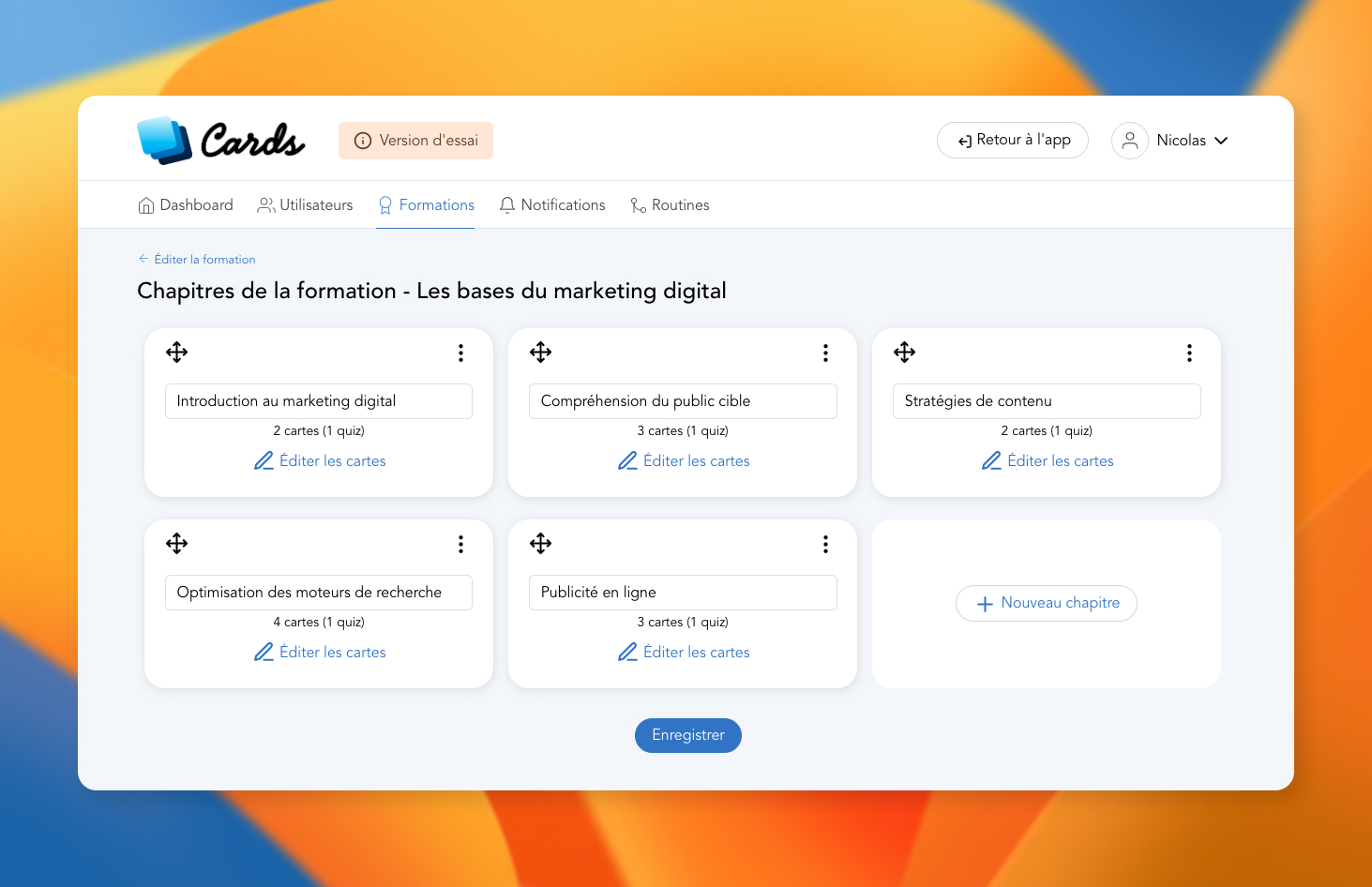Chapters
Dernière mise à jour
Dernière mise à jour
The chapters represent the content structure. They are your training capsules (or modules). They allow you to organise your learning plan and create a structure for your content.
On the course creation or editing page, click on the “Edit content” button.
From left to right you can see your chapters: these are the capsules or modules of your course.
You can create new chapters by simply clicking on the “New Chapter” button.
By default, completing a chapter gives your users 1 point. This value can be changed if you wish. To do this, click on the 3 horizontal dots next to the title, then activate the display of points. You will then be able to enter the number of points on each chapter:
To save time you can duplicate a chapter already created. The entire structure as well as the contents themselves will be duplicated.
By clicking on the “duplicate” icon (black icon next to the red trash can) a window will appear and will ask you to give a name to the new duplicated chapter, as below: